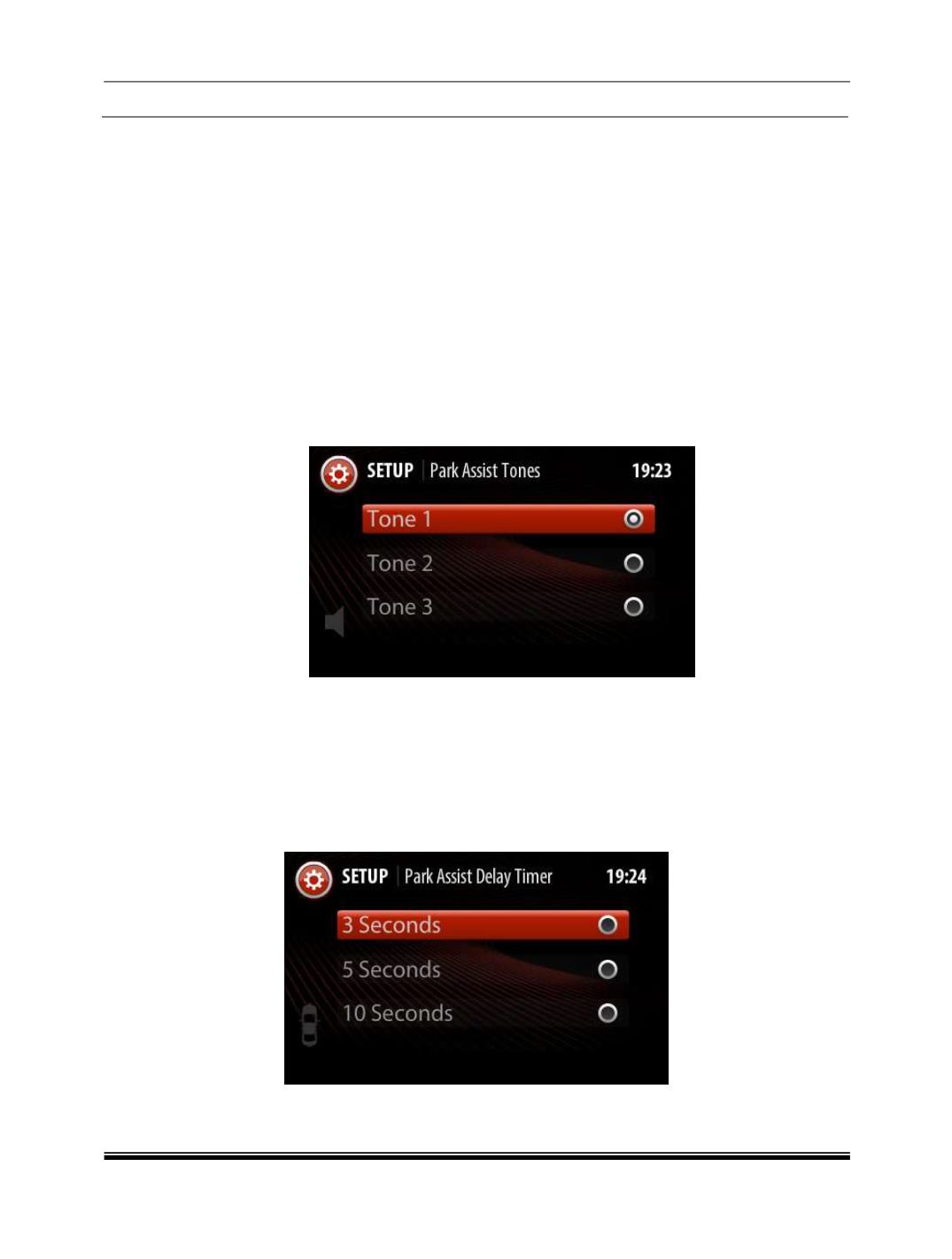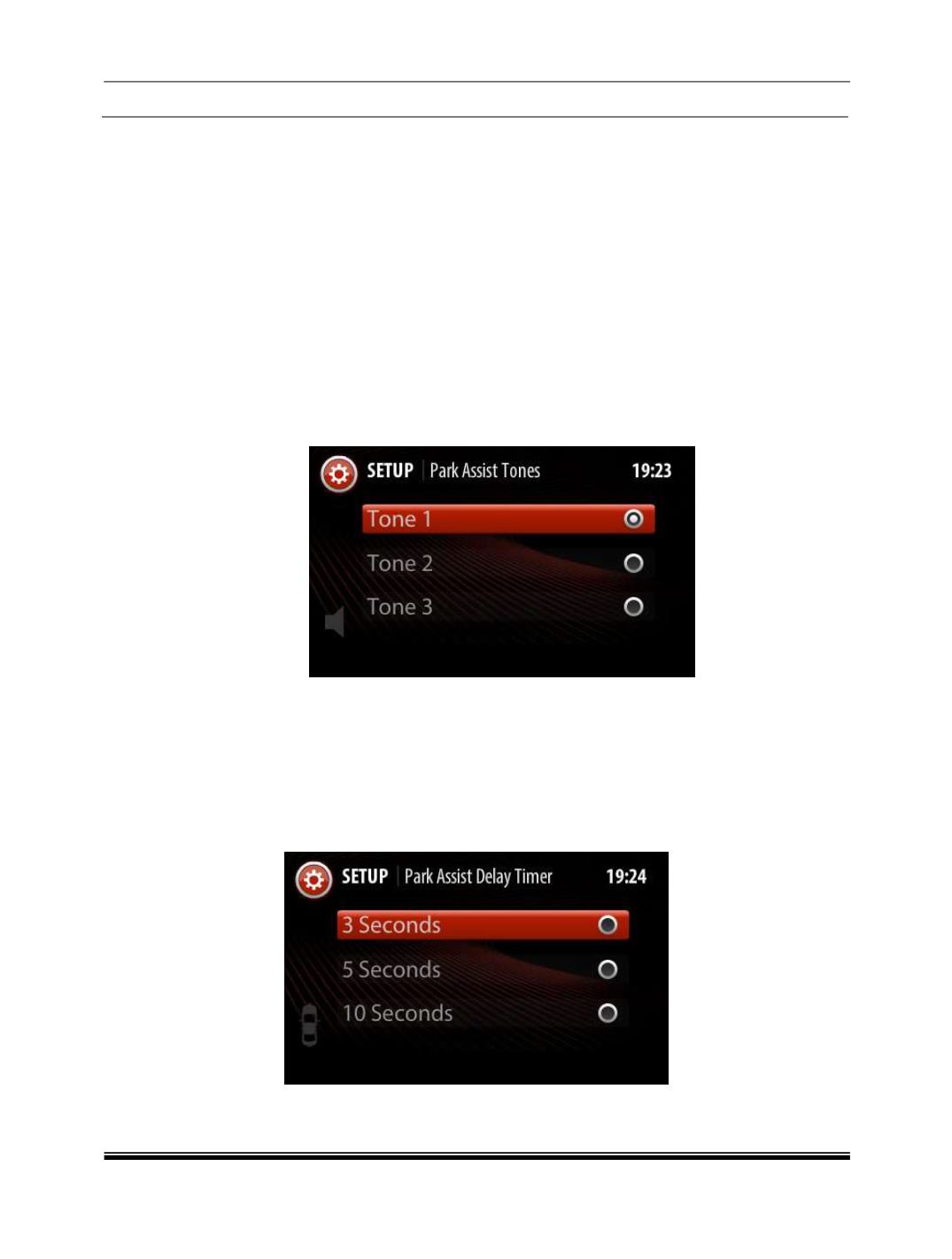
ELECTRICAL
3
6. Park Assist Volume:
Increase or decrease volume by tapping
⊖
or
⊕
symbols on the infotainment music system touch screen.
7. Mix With Audio:
By default Park Assist volume is mixed with infotainment system audio. “Mix with Audio” option allows you to
enjoy music even when park assist is active. With this option, Park Assist warning tone and media tone are
smartly mixed together in such a manner that park assist warning tone sounds louder than media tone when
park assist is active.
8. Park Assist Tone:
You can select 3 different types of Park Assist tones. To change any tone you have to following sequence of
operations,
Go to “Set up -> Vehicle Setup -> Park Assist -> Park Assist Volume ->Park Assist Volume -> Park Assist
Tone“
9. Park Assist Delay Timer:
If Park Assist system is deactivated by “Reverse Gear”, it will take certain configurable time period to go to
previous infotainment screen. This is to ensure that, Pak Assist should not switch off immediately for
repeated engagements/disengagements of reverse gear.
You can configure this delay time period by the following sequence of operations,
“Set Up -> Vehicle Setup -> Park Assist ->Park Assist Delay Timer”