
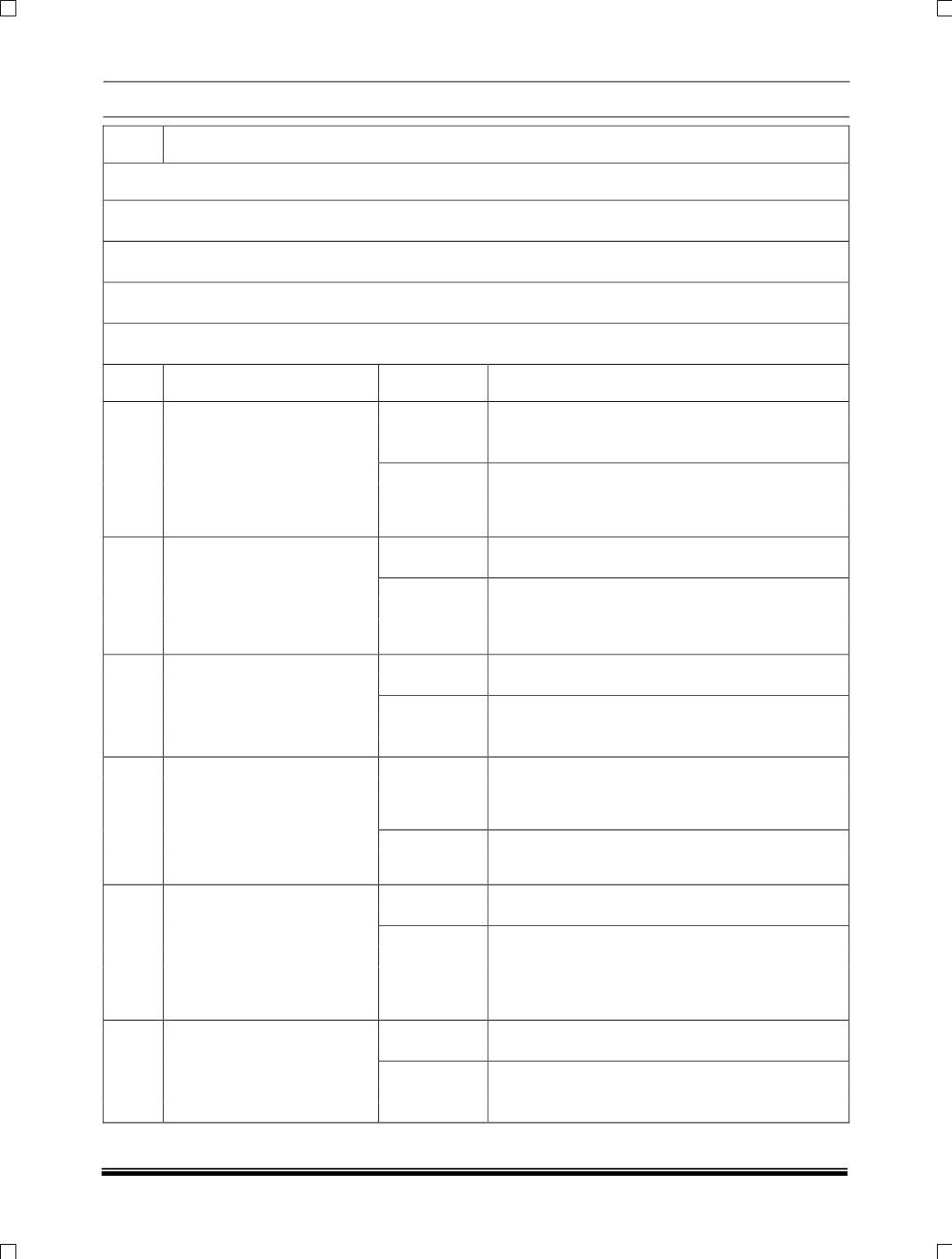
HVAC
34
3
NOISE WHILE OPERATING A/C SYSTEM
TROUBLESHOOTING HINTS
Magnetic clutch operation noise-Step 4
A/C compressor vane noise -Step 5-13
A/C compressor slippage noise -Step 14-17
Hose or refrigerant line interference noise -Step 18
Step
Inspection
Action
1
Inspect a/c compressor vane
noise
Is there a jingling, popping,
beeping, or buzzing sound
(A/C compressor vane
noise)?
Yes
Go to Step 5.
No
Go to next step.
2
Inspect a/c compressor slip-
page noise
Is there a squeaking or
whirling sound (A/C com-
pressor slippage noise)?
Yes
Go to Step 14.
No
Go to next step.
3
Inspect a/c compressor in-
terference noise
Is there a ratting or vibrating
sound (Interference noise)?
Yes
Go to Step 18.
No
Go to next step.
4
Inspect magnetic clutch op-
eration noise
Is there clicking sound
(Magnetic clutch operation
noise)?
Yes
Adjust clearance between pressure plate of mag-
netic clutch and A/C compressor pulley, then go
to Step 19.
No
Condition is normal. (Recheck malfunction symp-
toms.)
5
Inspect a/c compressor
noise time
Is noise heard continuously
for more than 3 seconds
after A/C compressor comes
on?
Yes
Go to next step,
No
Condition is normal. (Noise occurs for 2-3 sec-
onds immediately after A/C compressor turns on.)
6
Inspect idle speed Is it
okay?
Yes
Go to next step.
No
Adjust idle speed, then go to Step 19.










