
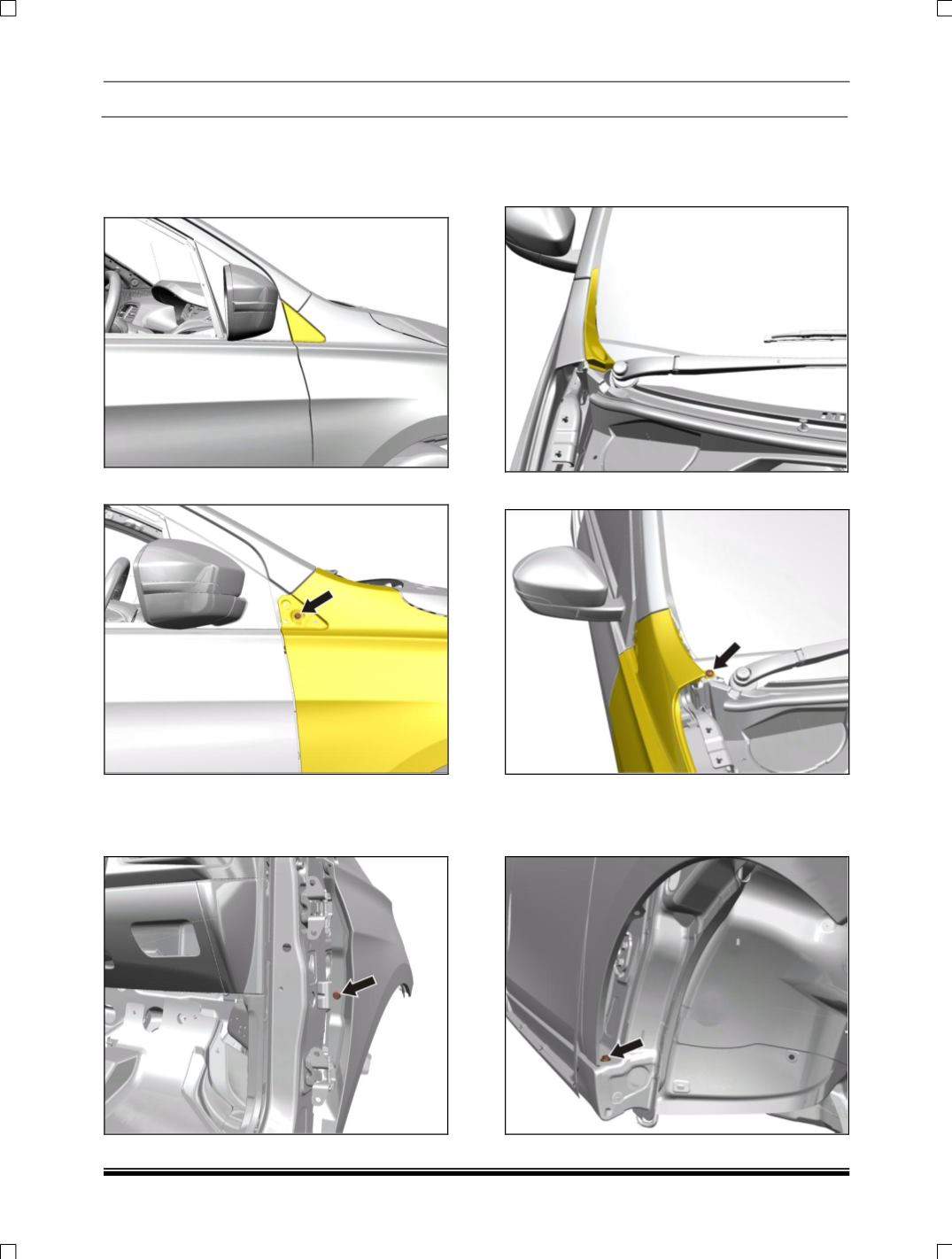
BODY
61
9.2.41 FRONT FENDER
REMOVAL
1. Pry out ORVM corner piece.
2. Remove mounting screw as shown in figure.
3. Remove front door. (For procedure refer front
door removal removal)
4. Remove fender mounting bracket bolt.
5. Open the Bonnet.
6. Pry out Side Plenum Cover from Plenum
Cover assembly.
7. Remove top mounting screw.
8. Remove front wheel arch liner. (For procedure
refer front wheel arch liner removal process.)
9. Remove lower mounting screw.










