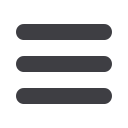
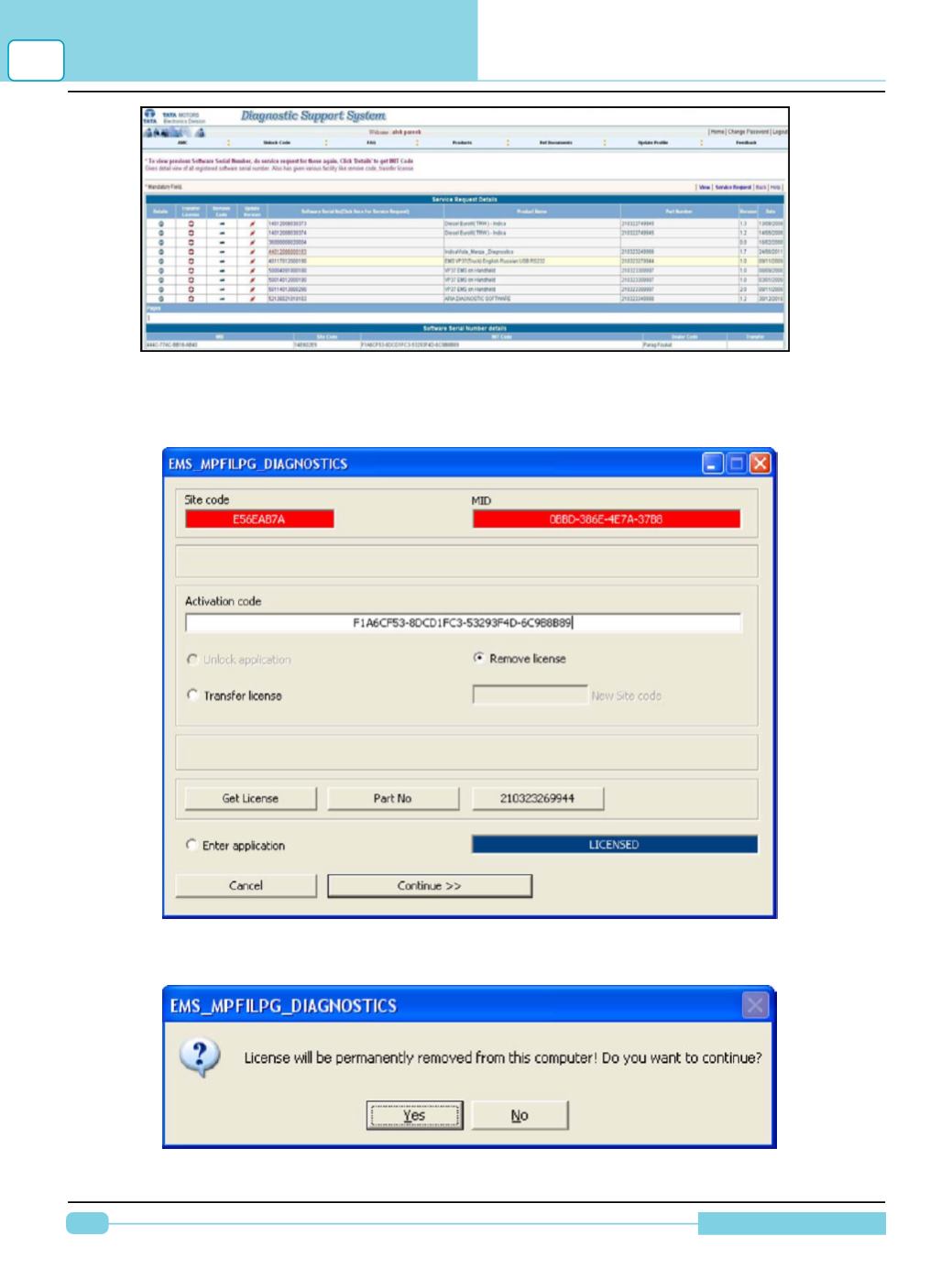
114
Diagnostic Manual
•
Check that the MID and SITE code displayed matched with License screen. Get the INIT code and
paste it in theActivation code of the License screen. (Refer Image 1)
•
After entering the INIT code press the Continue >> button.
•
Here the tool will notify that License will be permanently removed from this computer Do you want
to continue? Select ‘Yes’.
Note:
If the code is incorrect, it will give a message
TML DIAGNOSTIC SUPPORTWEBSITE
8

















