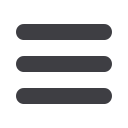
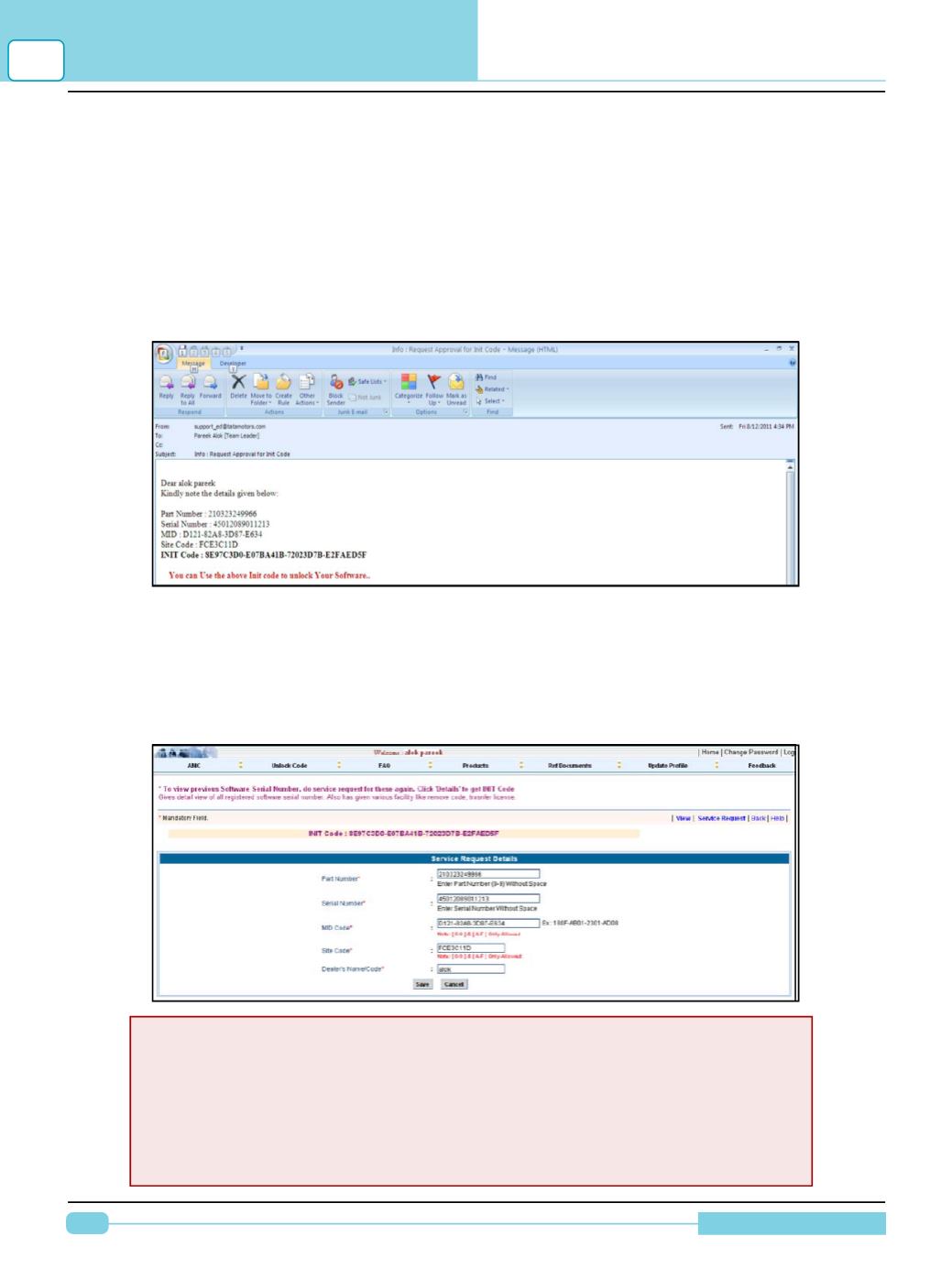
112
Diagnostic Manual
In the Service Request Details, the status will be changed to Pending in case of 4th and 5th Service
Request.
•
User can View all the details of the registered Software’s.
•
For getting Service request approved, the user has to send mail corresponds to customer support
team.
•
When this Service Request is approved by the authority, a mail will be sent to the registered email-
id of the user with the INIT code details. User can use the INIT code to unlock the software.
•
After receiving the INIT code, Send acknowledge mail to customer support team.
•
The Status of the Service Request is changed to Approved now and details of the latest Service
Request are been updated on the Service Request Details screen
•
If the user requires re-issuing the INIT Code for the same MID and SITE code, user needs to save
the Service Request. Same INIT code will be given to the user.
Important Points :
•
User can take INIT Code for the same PC from website without any approval
e.g. PC formatting.
•
For next time onwards duplicate Init Code for other PC should be taken from
website, only after approval for ‘Service Request’ from TML Customer Support/
Service Area Manager.
TML DIAGNOSTIC SUPPORTWEBSITE
8

















