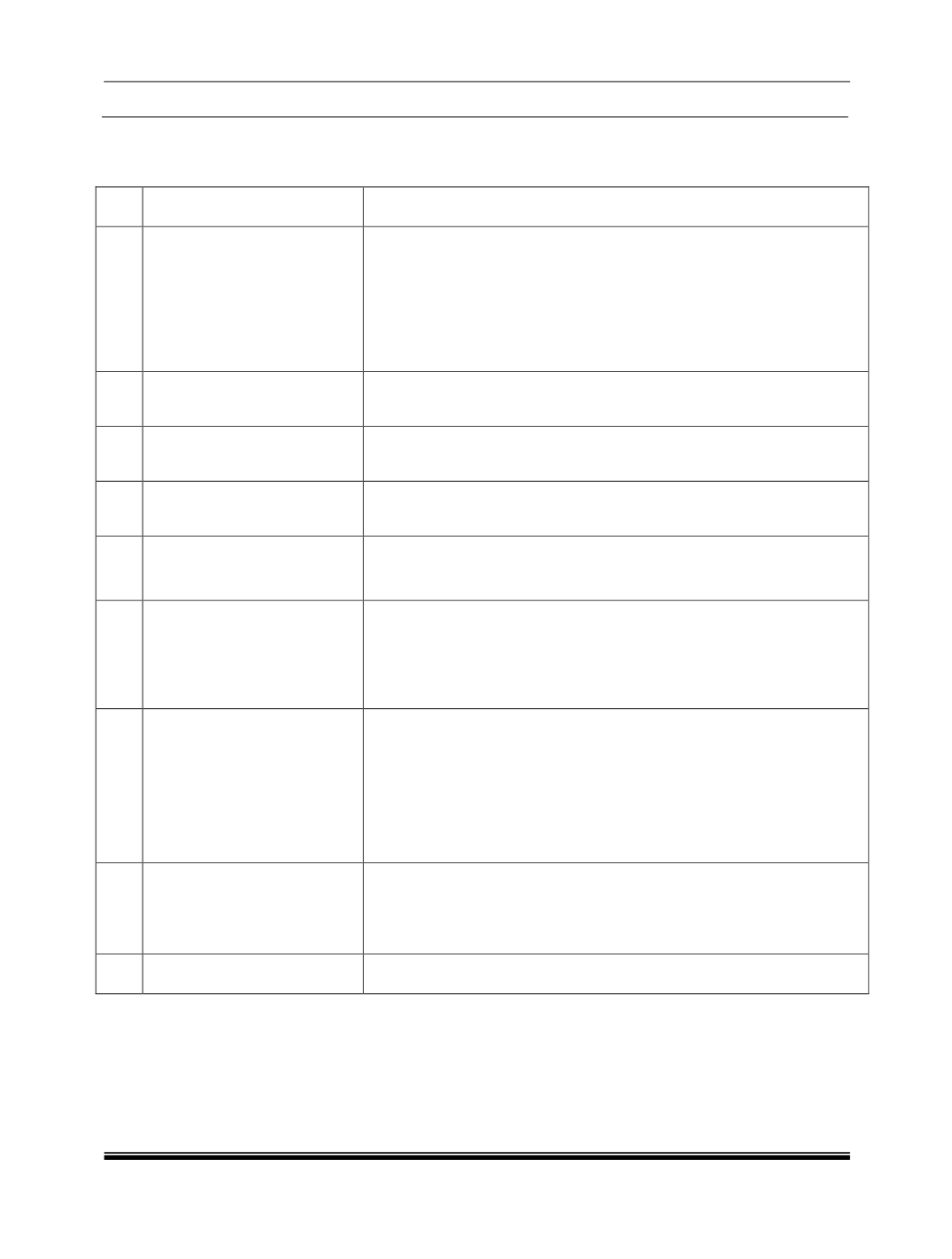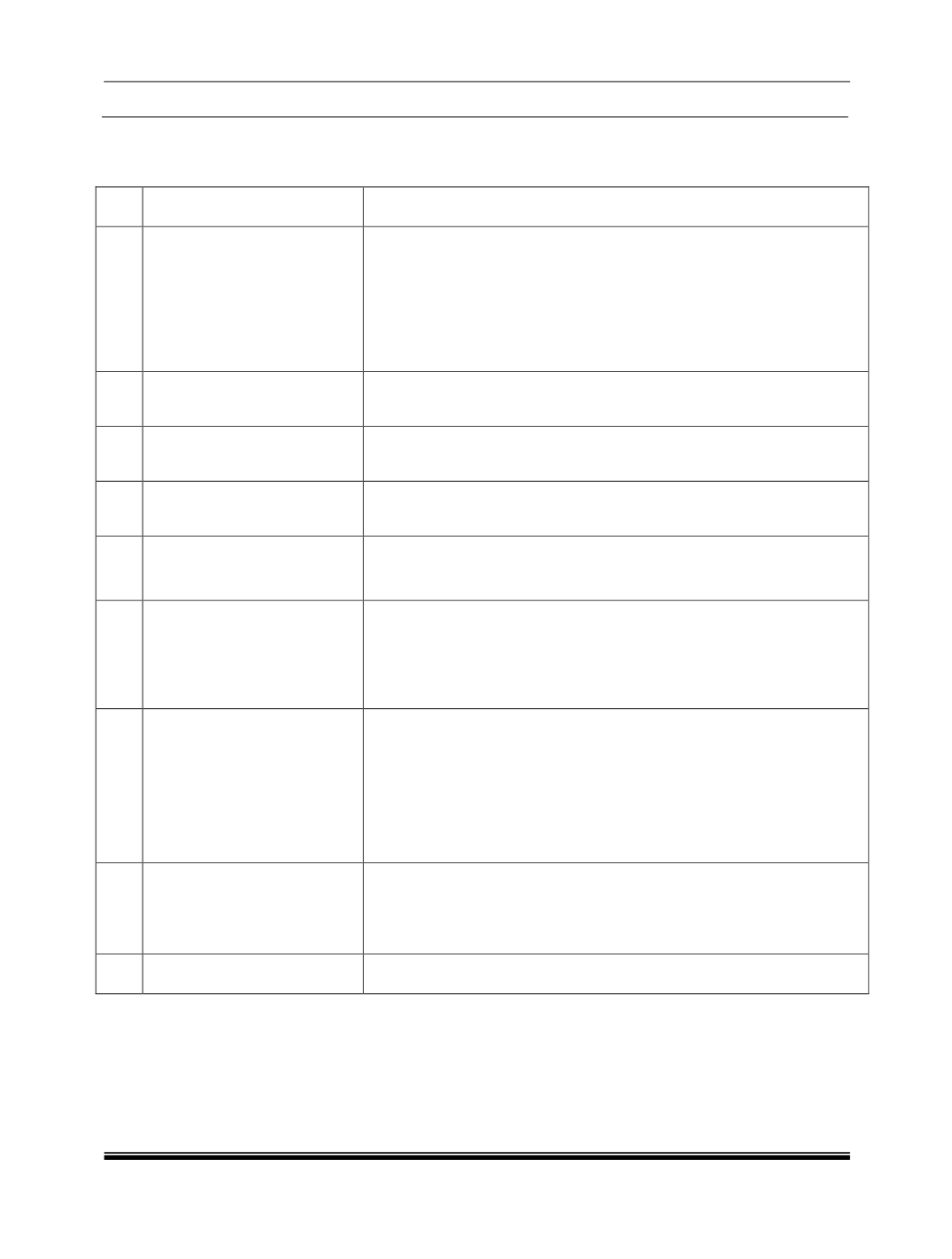
ELECTRICAL
6
12.3 GENERAL ELECTRICAL INFORMATION
12.3.1 HOW TO USE ELECTRICAL WIRING DIAGRAM
S.N. POSITION
EXPLANATION
1
CURRENT FLOW
1. While referring circuit diagram start with the component that powers
the circuit, such as fuse or ignition switch.
2. The current flow is shown from the power source, i.e. ignition
switches and fuse box.
3. A full representation of the power distribution from a fuse to various
components is given in the power strategy circuits.
2
EARTHING POINTS
1. All the earthing points with their location and loads connected to
them are shown in the circuit diagram. Ex. Earth Line E1,E9 etc.
3
SWITCH POSITION
1. Within the schematics all the switches and Relays are shown “at
rest”, as if the Ignition switch were off.
4
SPLICES
1. Splices are shown as an arrow joining the main wire with which it is
getting spliced.
5
FUSE DETAILS
1. Fuse Details are marked as follows :
FUSE 14_20A means fuse no. 14 and its current rating is 20A.
6
REFERENCE AREA
1. A dashed line indicates that the area is only used as a reference to
have a better understanding of the circuit. A reference number is
given to the page to which it actually belongs. [For example in order
to see the complex circuit of wire 820, one should go to circuits
CL10, CL20]
7
DESCRIPTION OF WIRE
Every wire has its own identification number. For example 102 0.5
GY/L
1. First number indicates the wire number. i.e. 102
2. Second number indicates the wire size. i.e. 0.5 mm
3. Letter indicates the wire colour i.e. GY/L(Refer page 11 for colour
code)
8
INTERNAL CIRCUIT OF
COMPONENT(Switch)
1. Component name :- HEATED REAR WINDOW SWITCH
2. Terminal No. Ex 1,2,3 etc
3. Connecting wiring Circuit
9
CONNECTOR DETAILS
1. Connector Name ex. TAIL_GATE_H & FLOOR_GATE_H